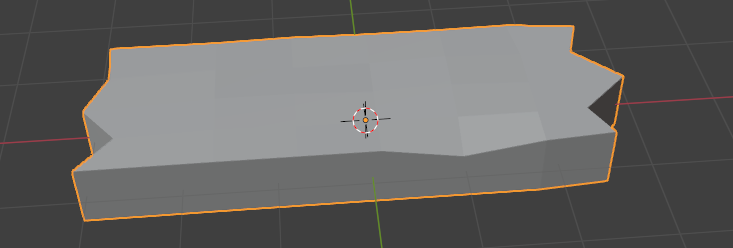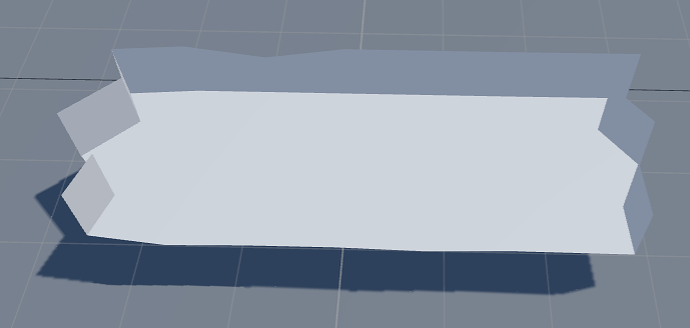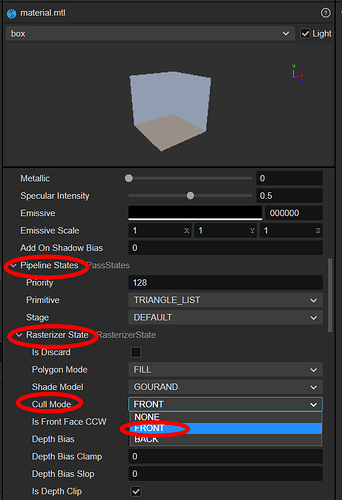Hi, I’ve just imported a simple mesh from Blender to Creator 3.83
It displayed with a missing surface at the nearest side to viewer’s eyes. (Both in Editor & Web preview)
Is it because the mesh is concave?
Please tell me how to fix this for other concave meshes?
Thanks so much!
Blender view
Cocos render