I’m working on a Cocos 3D project and have run into a physics issue with two rigid bodies:
When I click the upper body, it drops freely into the lower groove—but as soon as it contacts the groove, it jitters and eventually falls out of the screen. What I actually want is:
- Once it settles in the groove, and no external forces are acting on it, it should remain perfectly still.
- If an external force is later applied, it should respond normally to that force.
Here’s a short demo of the problem:
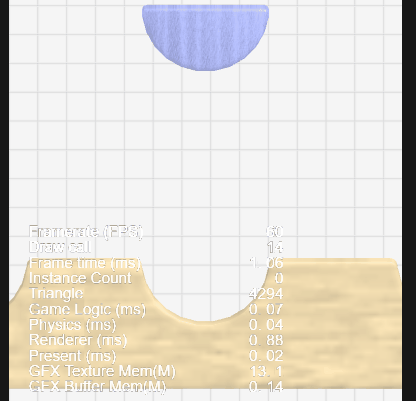
Both nodes use the same BoxItem script. Relevant snippets follow:
// Called every frame
protected update(dt: number): void {
const rigidBodies = this.node.getComponentsInChildren(RigidBody);
for (const body of rigidBodies) {
// Prevent any unwanted spin when fixed
if (this.isFixed) {
body.setAngularVelocity(v3(0, 0, 0));
}
}
}
// Initialization (e.g. onLoad)
const rigidBodies = this.node.getComponentsInChildren(RigidBody);
for (const body of rigidBodies) {
body.type = RigidBody.Type.DYNAMIC;
body.useGravity = true;
body.angularFactor = v3(0, 0, 1); // Only allow rotation around Z
if (this._boxModel?.mass) {
body.mass = this._boxModel.mass;
}
}
What I’ve Tried So Far
- Clamping angular velocity to zero when
isFixed - Ensuring both bodies use the same mass and gravity settings
Desired Behavior
- After the upper body falls into the groove, it should come to rest and stay exactly in place if no other forces act on it.
- If another force (e.g. a collision or user interaction) is later applied, it should react normally.
Questions
- What’s causing that continuous jitter when it first contacts the groove?
- Which physics properties (e.g., linear/angular damping, friction, contact/collision margins) should I adjust to let it stabilize and lock in place?
Thanks in advance for any insights or recommendations!