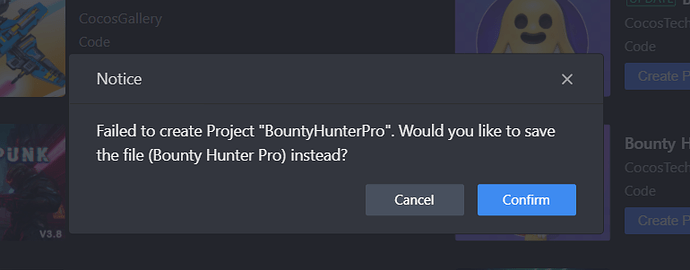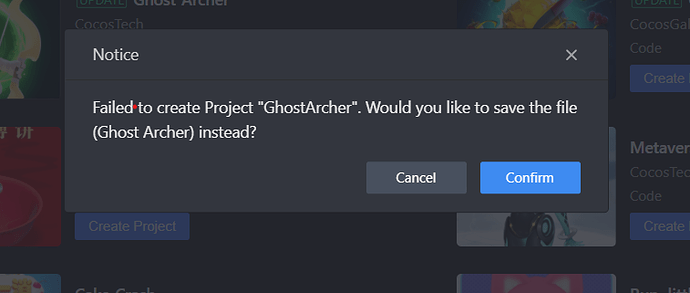I can’t create project from my asset in the Cocos Creator store. The error in the picture below. Could someone help me to resolve this issue?
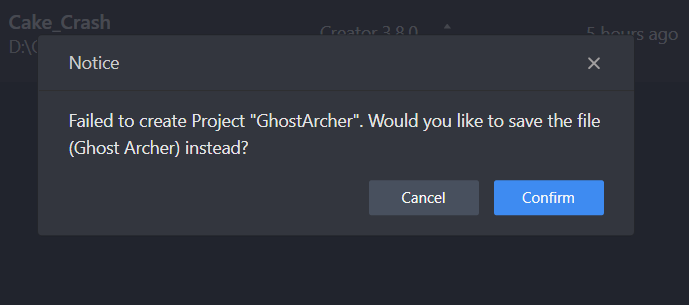
Our staff just said the issue has been resolved. Have your issues been resolved?
@zzf_Cocos thanks for your response. I still meet this bug today. It looks like has not been fixed yet.
there is similar error when i try to add some extension to project, it could be the resource server error.
{“msg”:“链接已失效”,“code”:500}
Okay, we will continue to investigate this issue.
Hello, you can try clearing the cache. The file is located in the .cocos/cache-store directory in the user’s directory.
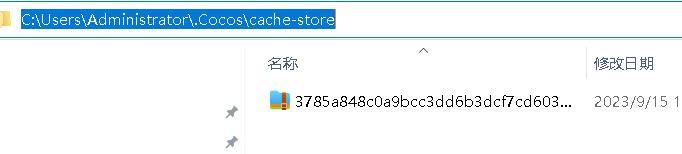
@zzf_Cocos I always delete the cached error asset before re-downloading them. If I don’t clear the cached asset, the error popup will show immediately without any loading bar progress.
I tried one more time today and It is still no luck
its seem the connection to the resource server is not stable i got {“msg”:“链接已失效”,“code”:500} instead a zip file most of the time