“How can I decrease the loading time of a mobile-web or desktop-web build in Cocos Creator to improve the game’s performance?” see the attachment for reference.
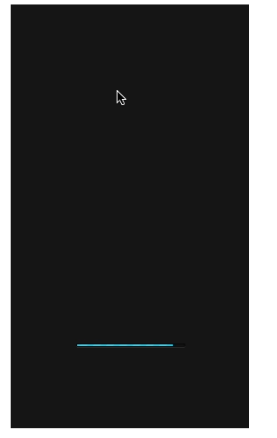
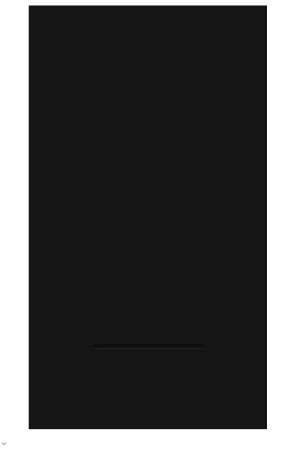
“How can I decrease the loading time of a mobile-web or desktop-web build in Cocos Creator to improve the game’s performance?” see the attachment for reference.
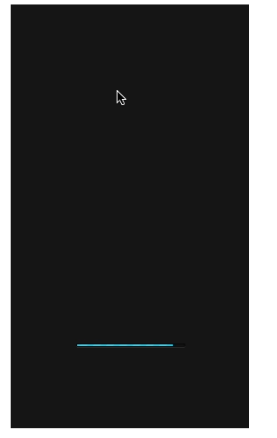
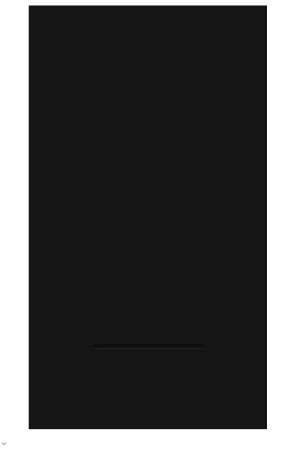
@CocosMarketing @pandamicro any Sugggestion?
Try to split your assets into bundles and load them as needed. I guess right now all you assets are loading at the initialization, so that’s why it’s taking so long.
“Thanks for your reply, @mvrlin . Could you please provide an example and if any more suggestion with alternative solutions?”
There are several things to check
These are two general optimization suggestions, and the rest need to be analyzed based on your project to know what works.
Hello there, we age some games on poki but we need to improve the loading and blank screen error in our game Real Estate Rush when the game starts.
But only 55% of players start the game on mobile.
Actually we are looking for an optimization checklist for Cocos Creator and HTML5 build.
It’s a 3d game and the build size is 10mb.
We already followed this post :
**We listed this to optimize the build: **
But we don’t know how to configure the build settings correctly.
Do you have recommendations ?