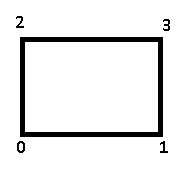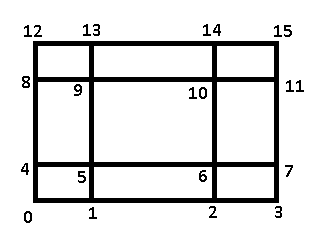Hi everyone,
I’m facing an issue with applying a gradient effect to both simple and sliced sprites.
What Worked in Cocos 2.4.7?
In Cocos 2.4.7, I was able to modify vertex colors using the _assembler method:
const cmp = this.node.getComponent(cc.RenderComponent);
if (!cmp) return;
const _assembler = cmp['_assembler'];
if (!(_assembler instanceof cc['Assembler2D'])) return;
const uintVerts = _assembler._renderData.uintVDatas[0];
if (!uintVerts) return;
const color = this.node.color;
const floatsPerVert = _assembler.floatsPerVert;
const colorOffset = _assembler.colorOffset;
This worked fine for both SIMPLE and SLICED sprites.
What I Did for Cocos Creator 3.8.2
Since _assembler is no longer accessible in 3.8, I created a custom .effect shader to achieve the gradient effect.
Shader Code (.effect file)
vec4 o = vec4(1, 1, 1, 1);
// Normalize the coordinates
vec2 forcedUV = gl_FragCoord.xy / vec2(1024.0, 576.0);
vec2 forcedUVV = gl_FragCoord.xy / vec2(576.0, 1024.0);
// Declare a variable for the gradient color
vec4 gradientColor;
if(sprite == 1.0){
// Check if horizontal gradient is enabled
if (useHorizontal > 0.5) {
gradientColor = mix(startColor, endColor, forcedUV.x); // Interpolate horizontally
} else {
gradientColor = mix(endColor, startColor, forcedUVV.y); // Interpolate vertically
}
}
o.rgb *= gradientColor.rgb; // Apply the gradient color
o *= color; // Apply the original color with alpha
ALPHA_TEST(o);
return o;
TypeScript Code for Cocos 3.8
c.resources.load(effectPath, cc.Material, (err, material) => {
if (err) {
console.error("Failed to load EffectAsset:", err);
return;
}
material.setProperty('sprite', 1.0);
material.setProperty('startColor', new cc.Vec4(
startColor.r / 255,
startColor.g / 255,
startColor.b / 255,
startColor.a / 255
));
material.setProperty('endColor', new cc.Vec4(
endColor.r / 255,
endColor.g / 255,
endColor.b / 255,
endColor.a / 255
));
if(sp != null && sp != undefined){
sp.setSharedMaterial(material, 0); // Reassign the material to force update
}
});
Issue: Only Works for SIMPLE Sprites
This shader correctly applies the gradient for cc.Sprite.Type.SIMPLE, but when applied to cc.Sprite.Type.SLICED, it fails to render the gradient properly.
Has anyone found a working approach for applying gradient colors in cocos 3.8.2?
@Tom_k