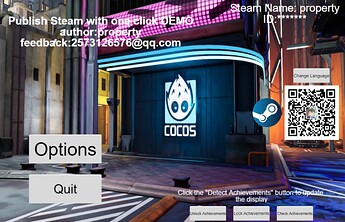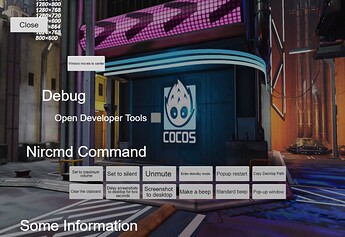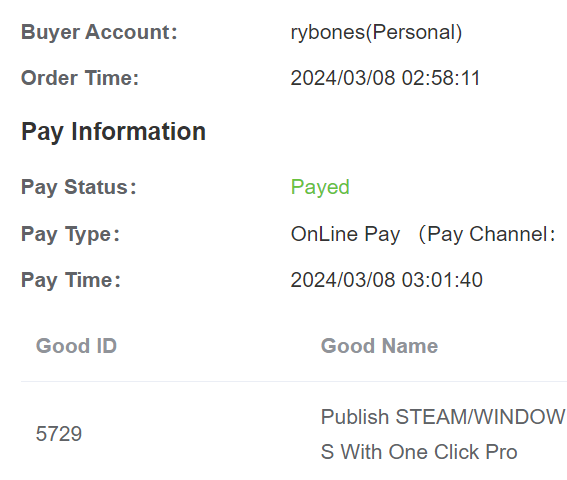Dear friends, I’m property, a high school student from China, only 17 years old.
I’ve created a one-click Steam plugin to help you publish your games to Steam. It allows you to access the SteamAPI very easily and can save you much time.
I’ve been spend much time on this plug-in, suffered hundreds of hours of technical precipitation andthousands of failures. Luckly, I did it.
I have also made a demo to show how to use it, but it’s in Chinese only. The English version is being made, will be released soon, just stay tuned.
Advantages
- No complicated configuration required, one-click release Steam
- Very simple access to SteamAPI
- Provide a good WindowsAPI
- Preview the effect in the CocosCreator
- Packaging panel available
- High speed packing
- With sample project (English sample project is in production)
- Replace complex command line operations with simple UI operations
Crowd
- Want to publish to Steam
- Can not access SteamAPI
- Want to package Windows
- Packaging Windows directly always fails
- Don’t know how to call the WindowsAPI
- High frequency use of electron-packager to package projects
Menu Screenshot
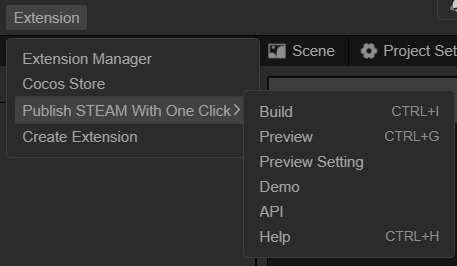
API
Demo
An English version is already in production
Preparation before use
Depend
nodejs
electron
electron-packager
steamworks.js
Please use
npm install -g
Please...\extensions\BuildWindowsAPP\main\preview\preview.js Set the steamAppID variable to your game ID
The same is needed ...\extensions\BuildWindowsAPP\main\build also need to set
Please open Steam before launching the game
If you have packaged the project, please click the Open steamSDK directory button after packaging and copy the steamworks.js folder in the directory to the resources folder in the output directory, otherwise Steam apis will not be found
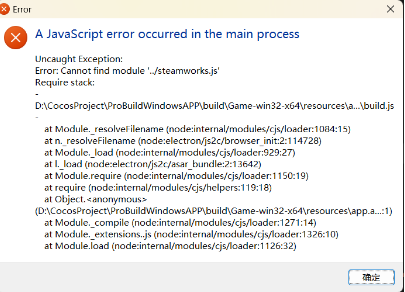
If it is a preview, no special operations are required
Access to Steam achievements
Achievements can only be edited for games that have already been released
Make sure you’ve changed the steamAppID in your code (to make it your own game) before accessing achievements.
Please add new achievements in your Steam game management background
And remember the name you give, you’ll need it later
Then you can just call the API that I provide
The name you need to pass in is the name you made up for yourself to remember

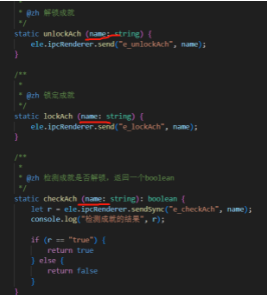
Packaging failure
First of all, make sure that the computer has installed the dependency environment, and it is installed globally
The project path cannot contain Chinese
Items cannot be directly under disk
eg:
Put it directly under disk D
D:\ Your project ×
Non-direct discharge
D:\Cocos\ your project √
Make sure the system allows the script to run
Enter this parameter on the CLI
set-ExecutionPolicy RemoteSigned
Just choose A
Make sure your items can be overwritten when you pack them again
Contact me
Please use email to contact me, because I am at school, I may not reply the message in time, but I will reply you when I see it
Email:2573126576@qq.com
bilibili:-property-的个人空间--property-个人主页-哔哩哔哩视频
Thanks!