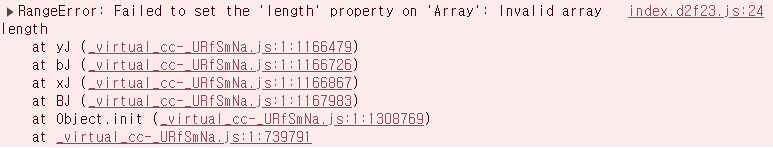Problem Description
After upgrading Cocos Creator from version 3.8.4 to 3.8.6, I’m experiencing a server-specific issue with web builds.
Error Message:
index.d2f23.js:24 RangeError: Failed to set the ‘length’ property on ‘Array’: Invalid array length
Environment:
- Cocos Creator: 3.8.6 (upgraded from 3.8.4)
- Platform: Web Build
- Deployment: AWS S3
Issue Details
- Server A (Working): Game loads and runs normally
- Server B (Error): Throws the RangeError on startup
- Both servers use identical S3 configurations
- The same build files are deployed to both servers
- Issue started immediately after upgrading to 3.8.6
What I’ve Checked
- Build output files are identical on both servers
- S3 bucket configurations appear the same
- No console errors during build process
- Issue is reproducible consistently on Server B
Questions
- Are there any known breaking changes in 3.8.6 related to array handling?
- What server configurations should I compare between the two S3 buckets?
- Are there specific build settings that might cause server-dependent issues?
Request for Help
Has anyone experienced similar issues after upgrading to 3.8.6? Any guidance on:
- Specific S3/server settings that might cause this error
- Build configuration changes needed for 3.8.6
- Debugging steps to identify the root cause
thank you for read