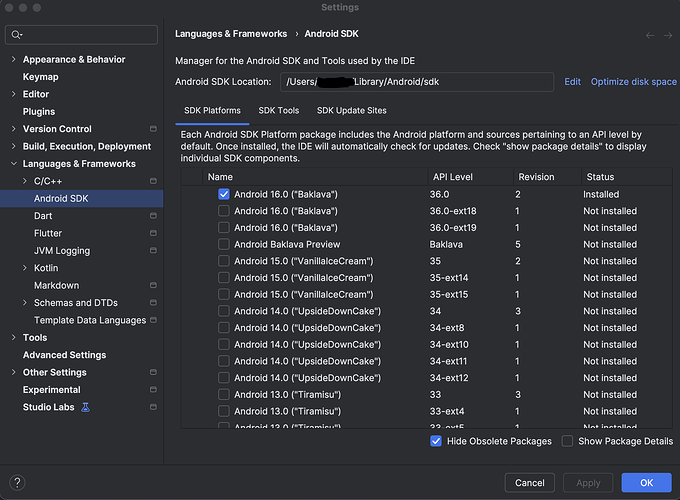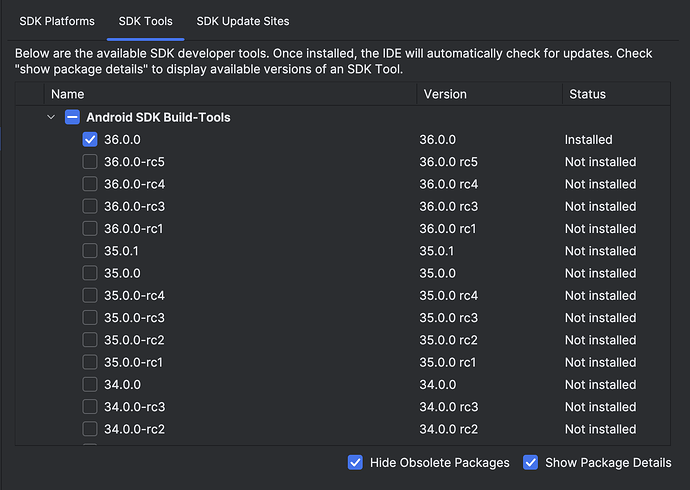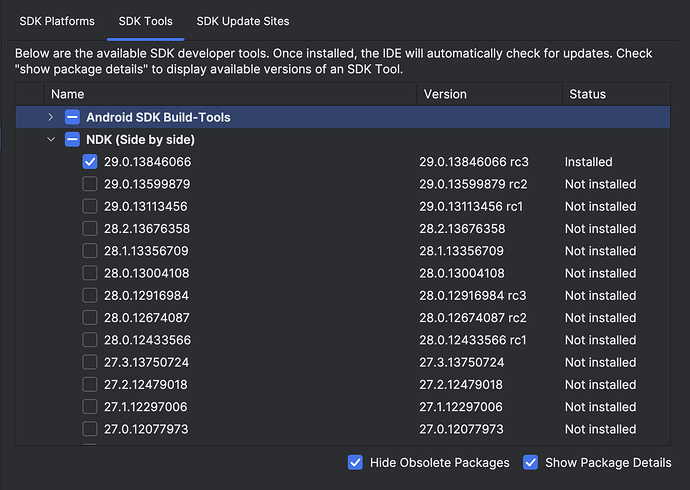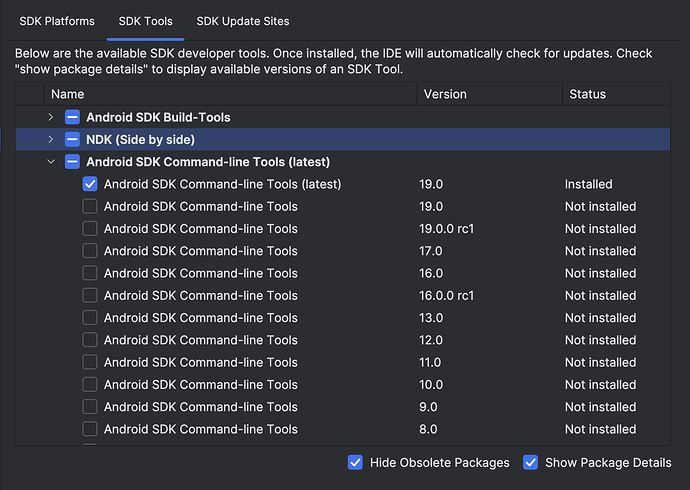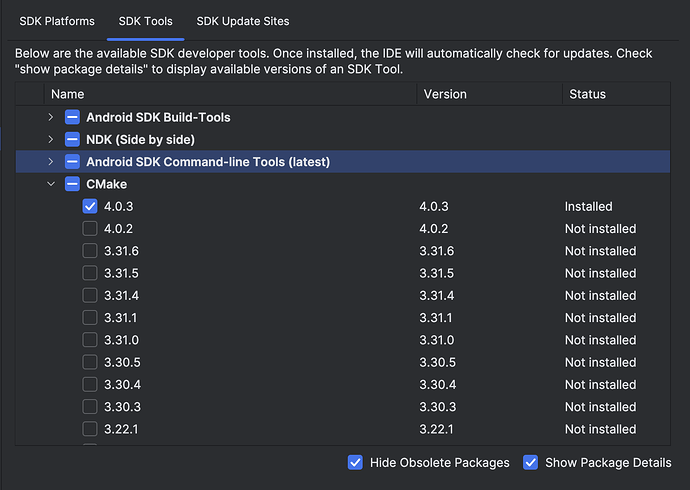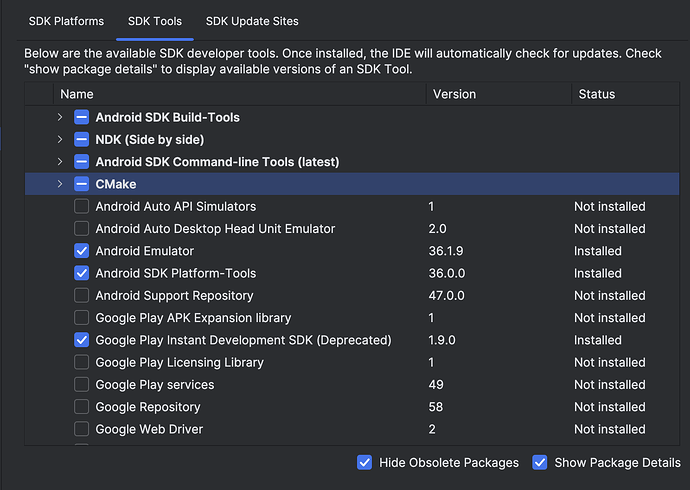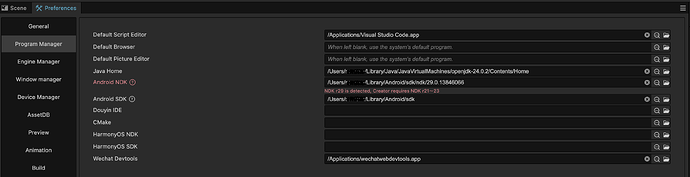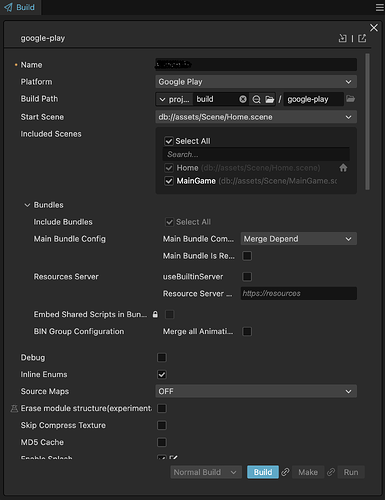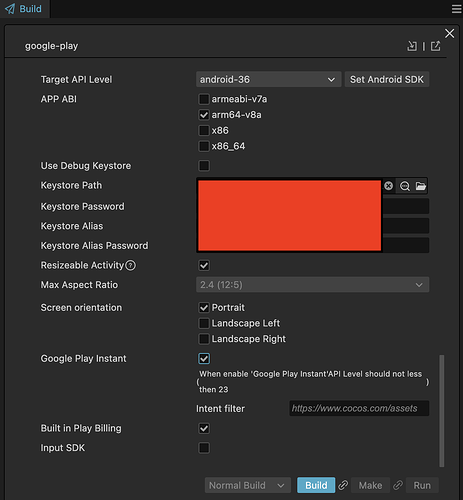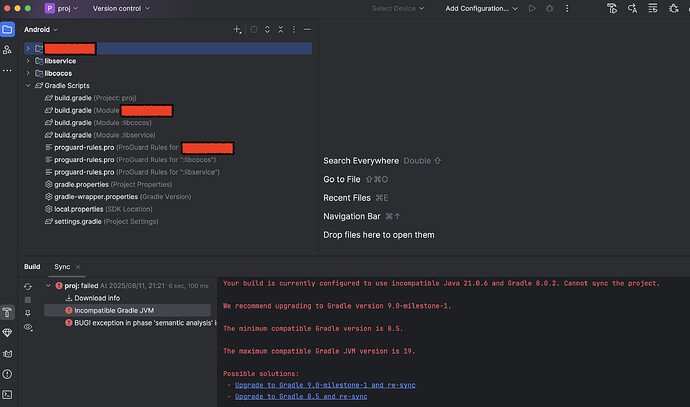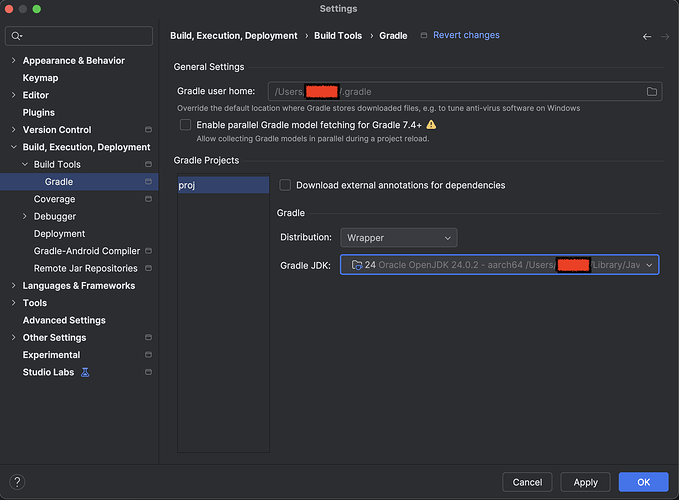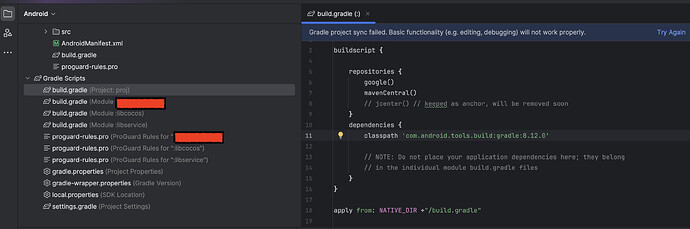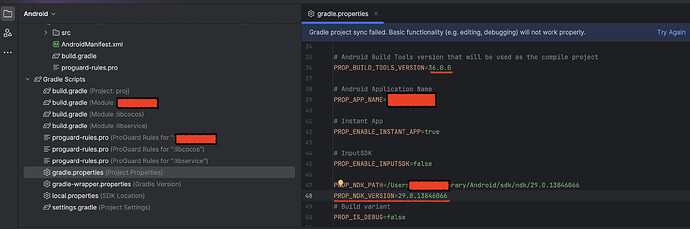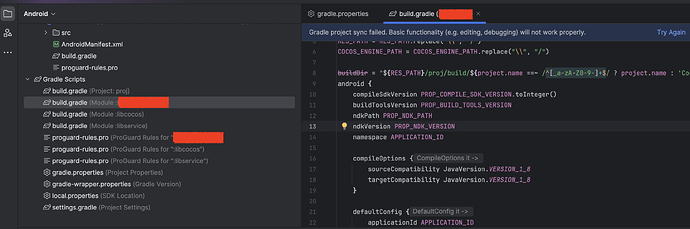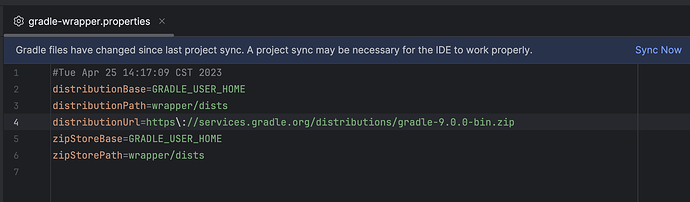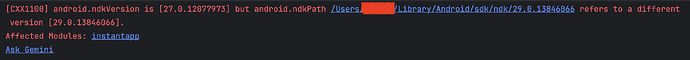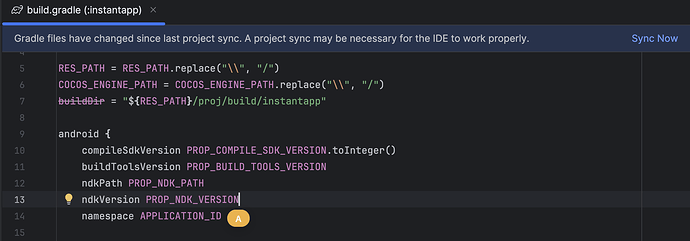-
Download latest SDK by Android Studio
*Do not forget check [Show Package Details] to select SDK Tools Version
-
Set the Preference of CocosCreator
-
Add new build task, build to create Android proj.
-
Platform : Android or Google Play
-
Target API Level: android-36
-
Keystore: use your key
-
Open folder ( [Project Folder]/build/[Platform]/proj ) by Android Studio
It will go error like below.
-
Change the Gradle JDK settings to the version which is installed on your pc.
-
Change the gradle settings.
 ndkVersion: 29 is not support yet. So please change to version: 28.0.13004108
ndkVersion: 29 is not support yet. So please change to version: 28.0.13004108
-
Press “Try Again” or “Sync Now”.
Then it would go error, and gradle(instantapp) will appear.
add ndkVersion setting, then “Sync Now”