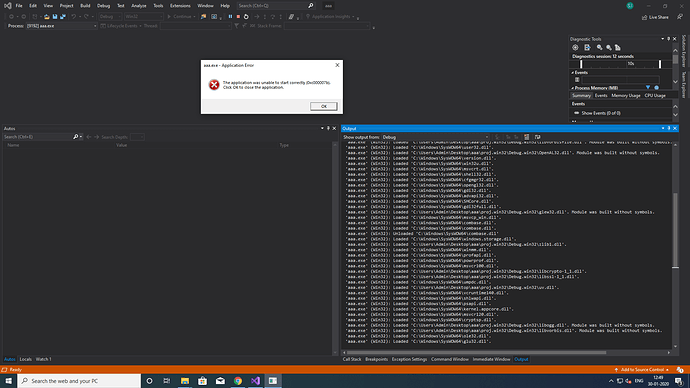build successfully but got error in game launch.
any solution ? @slackmoehrle
What does your debug and call stack say about where things start going wrong?
Can you place a break point near start of “your” code and step through, or does it crash before getting there (perhaps while loading dll’s?).
If you can’t debug, perhaps force a pause towards start of your code (say a dialog) and attach debugger.
If you have dll dependency issue, try using something like depends32 on your exe and see what dll dependencies fails to load.
If you are still stuck, try posting all of output window text, or worst case start removing code until it starts to works.
Do you have more info?
issue solved copying this two files Msvcr.zip (1.6 MB) in System32 and SysWOW64 folder respectively
You shouldn’t do that, since that is a protected system area, and those files aren’t meant to be distributed in this way. Those files are part of the C++ redistributable packages that Microsoft provides, which you should be including along with your application.
For msvc*100.dll, that is Visual Studio 2010, so you will need this: Microsoft Visual C++ 2010 Redistributable Package (x86)
For msvc*110.dll, that is part of the VS2012, so this is what you need: Visual C++ Redistributable for Visual Studio 2012 Update 4 (x86)
This topic was automatically closed 24 hours after the last reply. New replies are no longer allowed.