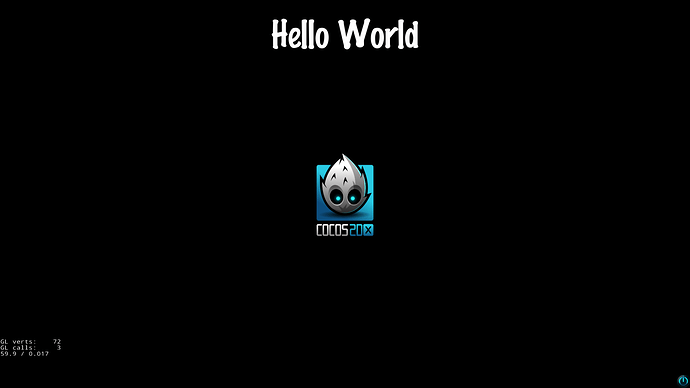I can’t find page where information about different screen aspect ratios, like: stretch, fill…
There was such with images.
Where did you see this? The Wiki?
I don’t know.
I’m asking because when I tried basic project on my phone GUI was too small (I have 1920x1080 display.), I cannot turn off application by GUI button - it’s too small.
I think it should be fixed so that people wouldn’t get such in basic project. GUI should be scaled.
Screenshot from my phone:
Have you looked in AppDelegate to see if a screen size is being set?
Also, this could be a bug in the project templates as I don’t think they have been updated for some of the newer screen sizes. I’ll try on a few of my devices this afternoon.
I had to set smallResolutionSize to (1080, 1920);
But button still doesn’t work.
Here is my AppDelegate.cpp, just in case.
AppDelegate.cpp (5.5 KB)
What device are you testing on? I tried iPad Air 2 and iPad Pro 9.7 and iPhone 8P and he resolution works and the button works.
Xiaomi Mi4 with Android 7.1.2.
Here is my project: https://drive.google.com/open?id=1-xifBBBLRyd9dSmUd3ciDg8s_DDRt256
Have you tried my project ?
1.7gb is a lot for me to download! I will try again to pull it down.
What about your basic projects on Android - was there problems ?
iOS works, Android, I can’t get your project to compile. I’ll need to see why.
You could also create your own basic project for Android. It would clarify if problem is on my side or in general with Cocos.
if I run cocos new ... it works for me on a Nexus 9.