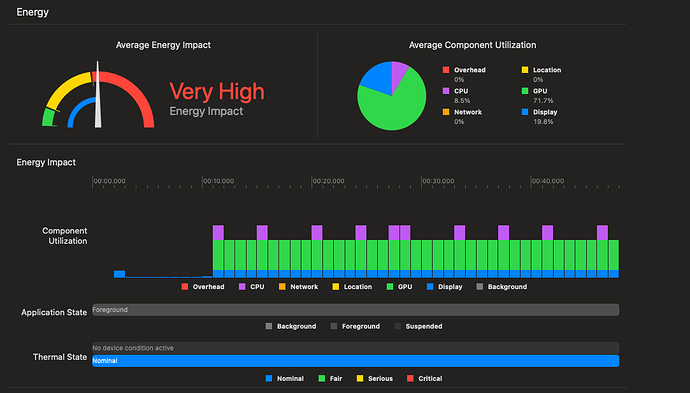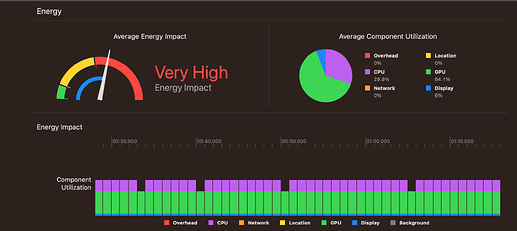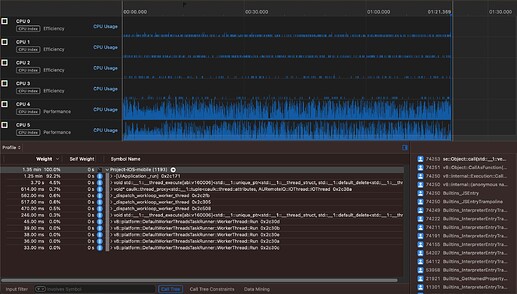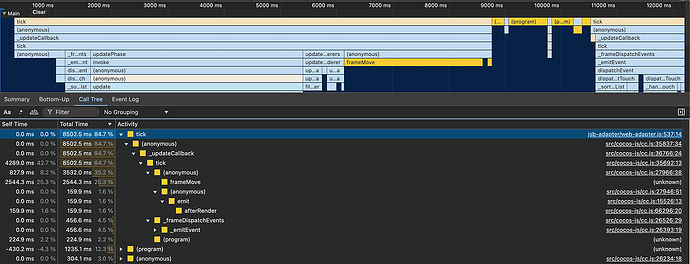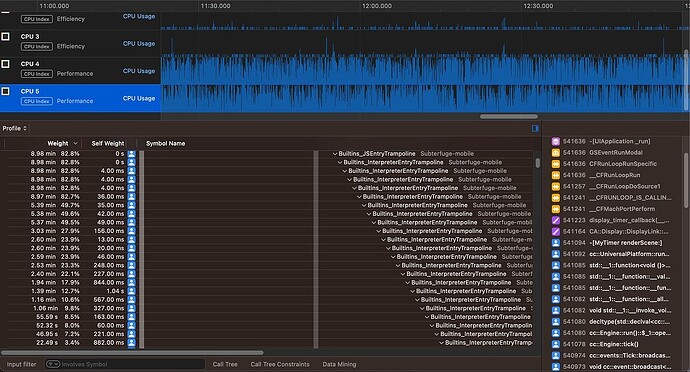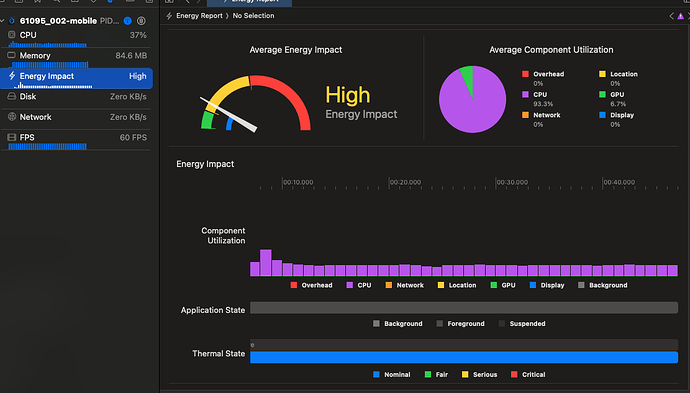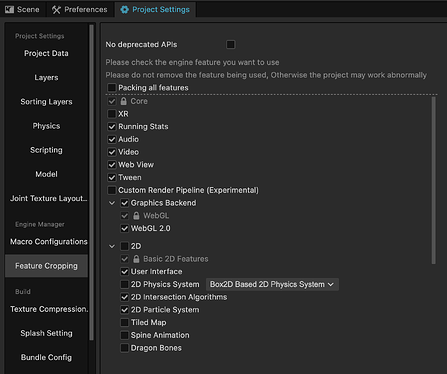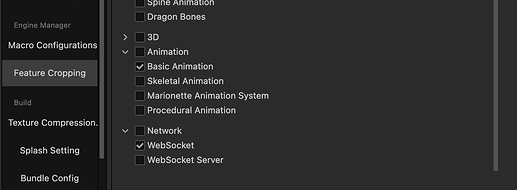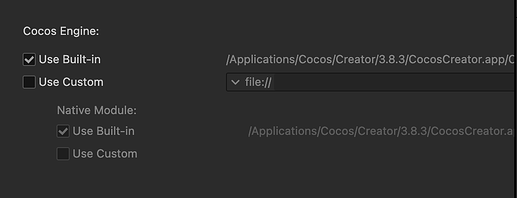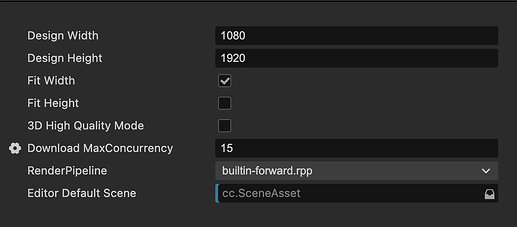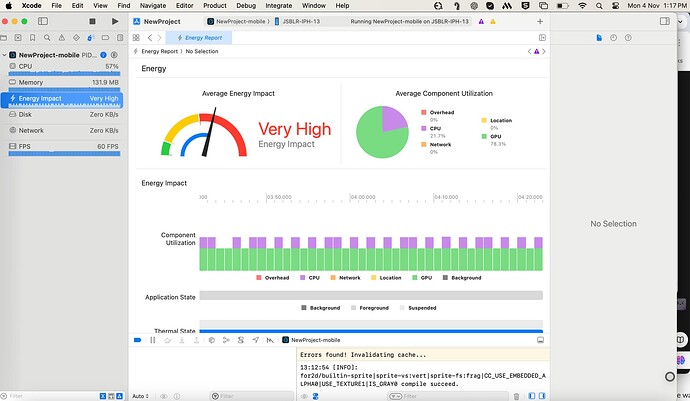Friends, we have a really big problem.
We just released our game, and unlike the Android version, we’re getting feedback that the game overheats excessively on iOS.
The core logic is the same, but the problem only occurs on iOS.
Here’s the current screen built with Xcode. As you can see, the battery impact is marked as very high.
The shocking thing is… even if we build a new empty project, the battery impact still shows as very high on iOS…
We are currently using Cocos Creator version 3.8.1, and our development device is a Mac Mini M2.
We need advice on this issue.
To summarize:
1. Why does the overheating occur on iOS but not on Android?
2. What should we modify to reduce the overheating?
→ Of course, we’ve used image batching and image compression, so we don’t think that’s the issue.
We’re really in a tough spot right now. Help us, friends!
I hope this translation helps! If you need any more assistance, feel free to ask.